How do I make a booking on Priceline.com?
In a nutshell: Priceline offers a simple way to book hotels, flights, cars, and cruises. For hotels, enter your location and dates, follow the prompts to select a room and amenities. Flights require entering travel
Introduction
You can book hotels, flights, cars, and cruise and Priceline. We’ll walk you through how to do each one.
How to Book a Hotel on Priceline
From the home page, click on the HOTELS tab and enter the location, date, and number of travelers. You can also check the box to add a rental car or a flight. Bundling services often reduces the overall cost of the trip.
When you’re done, click on Find Your Hotel and you will get a list of available hotels.
You can select any one of the hotels to read more about them or choose your room.
You can also filter results in several ways, including:Property typeBudgetAmenitiesNeighborhoodsNumber of BedsNearby AttractionsHotel or Guest RatingsBrandsDealsThemesIf you scroll down the left-hand side, a nifty little feature is Savings Mode.
You can also let Priceline pick a hotel for you. They’ll show you options and a discounted price. While you don’t get to pick the hotel yourself, you will get one of the ones listed.
Once you click on a hotel, you can choose your room and price. You may have options to book refundable or nonrefundable rooms.
Select a room, fill out your details, and make your payment. Once you’ve completed these steps, you will get a confirmation.
How to Book a Flight on Priceline
From the home page, click on the FLIGHTS tab. Type in the airport or city you want to travel to and from, the dates you want to travel, number of travelers, and the cabin class.
When you go to enter the date, you get a calendar that shows rates across multiple days to help you find lower-priced options if you have flexibility.
Pick your dates and click on Find Your Flight. You will get a list of options.
Priceline will show you various ways to book your flight, including booking a flight and hotel and a best-price deal where Priceline picks the flights for you.
You can also sort flights by:CheapestFastest RouteEarliest or Latest TakeoffNonstop or Multiple StopsTime of DayDurationAirportsSelect the flight you want and your return flight by clicking on your selection. You’ll get options for the class of service you want and a list of what they include.
You will also see Baggage information and options to add hotels.
When you’re ready, click the Continue to Checkout button.
You’ll get a seat map with options and prices (if applicable) to pick your seats for each flight. Toggle through each leg of the flight at the top and make your choice.
You’re almost done. Next, review your flights, add in passenger information and payment method and click the Book & Pay button. You will get a confirmation of your flights.
How to Book a Rental Car on Priceline
For a rental car, click on the CARS tab on the home page. Enter the details about cities or airports, pick up and drop off times, and click Find Your Car. You also have the options to add hotels or flights to bundle your trip.
The next screen will show you options for the location and dates you’ve chosen.
You can check the boxes to sort by car type, budget, rating, deals, cancellation policies, payments, fuel times, and more. You also get more options. At the top of the page, you can narrow your search quickly by choosing one of the car types at the top of the page or unlocking any current deals.
You can also do a quick sort of Priceline’s recommendations, lowest total price, or car type.
Once you select the vehicle you want, you will need to enter your details and payment information. You can opt to add insurance at the time of booking or any special requests, like child seats.
Once you’ve filled it out, click on the green button at the bottom of the page to purchase. You will receive a confirmation shortly thereafter.
How to Book a Cruise on Priceline
To book a cruise, click on the CRUISES tab on the home page and enter your destination, month, cruise length, and cruise line. Click the Book Now! button to search.
You will see a list of results that match your search request.
From here, you can sort results by:Departure dateCruise lengthDeparture portCruise lineCruise shipSpecial ratesYou can also use the quick sort feature to select from recommended cruises to prices (low to high or high to low).
With cruises, the itinerary is an important part of your selection. Click the View Itinerary button to take a look. You’ll see the current deal and prices by room choice. You can also look at photos and see what’s included in dining, entertainment, and on-shore activities. You can also view recent customer reviews.
Click on the Select button and work through the pages to book your cruise. Be sure to fill out the Guest Options section. Depending on your location, age, and history with the cruise line, you may qualify for additional savings.
Click Continue to go to the next step. You’ll get a list of the different types of rooms, prices, and classes. Make your selection.
Next, fill out the guest information, select your dining preference, and continue to checkout.
Fill out your payment information on the next page and you’ll be booked! You will receive a confirmation by email.
Conclusion
Priceline makes it easy to find hotels, flights, cars, and cruises along with plenty of options to customize your travel. If you run into trouble at any step, you can also call the toll-free number to get personal help.
Further questions?
Solutions to similar problems
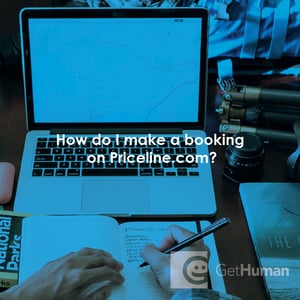
Why does GetHuman Write How-to Guides for Priceline Problems?
GetHuman has been working for over 10 years on sourcing information about big organizations like Priceline in order to help customers resolve customer service issues faster. We started with contact information and fastest ways to reach a human at big companies. Particularly ones with slow or complicated IVR or phone menu systems. Or companies that have self-serve help forums instead of a customer service department. From there, we realized that consumers still needed more detailed help solving the most common problems, so we expanded to this set of guides, which grows every day. And if you spot any issues with our How do I make a booking on Priceline.com? guide, please let us know by sending us feedback. We want to be as helpful as possible. If you appreciated this guide, please share it with your favorite people. Our free information and tools is powered by you, the customer. The more people that use it, the better it gets.
